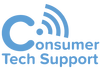|
Tech glossary
*The analogies here (like any tech analogy) are somewhat incomplete and inappropriate, but should suffice. Router vs. Modem vs. Gateway A router is the device that allows sharing of a single Internet connection with many devices (through wired and wireless) and helps keep the bad guys from seeing your device or devices as nakedly on the Internet. A modem is a much less intelligent device in comparison to a router. All a modem does is turn a phone (DSL) or cable line into something a router can use. Ironically, most of you have a ‘gateway’ device in your homes. A gateway is both a modem and a router, and except for Comcast’s gateway, most of them (Centurylink’s, Mediacom’s) do not do a great job as a router. ISP Your ISP is your Internet Service Provider. In suburban Minnesota, your ISP is most likely to be Comcast or Centurylink, and if you go out of the city, it might be Frontier or Mediacom. This is the company that has or creates a line to your home or business that will send Internet to a modem or gateway device. There are usually only two choices of ISP in any specific location, and sometimes both are undesirable choices. An ISP may provide a speedy, reliable Internet connection, but have terrible customer service or (less common these days) deceptive billing practices. Centurylink is known for having an ‘entry level’ performance level that is insufficient for some user’s needs. Account An account is always at least a username (usually an email address) and a password. Some more secure accounts require more than a username and password. For contrast, when connecting to a WiFi network, you usually only need to know one thing: the password. You usually do not need to create or log into an ‘account’ to connect to a WiFi network. On the other hand, if you want to buy something on Amazon or purchase tickets to a sporting event, you’ll need an account. VPN A virtual private network (VPN) is any network connection that is encrypted. The benefit of a VPN is that if a bad guy somehow captures the data you’re sending or receiving, he won’t be able to make heads or tails of it. The drawbacks are (a) the complexity in using a VPN and (b) possibly a slower connection speed. Malware Malware is malicious software. Malware could be spyware, adware, keyloggers, trojans, viruses, or anything that is unwanted software that was designed with less-than-helpful intent. The sad truth in 2019 is that there is no single security software tool that stops all malware, at least on a PC. In addition to anti-virus, you’re advised to also run manual malware scans Operating system software vs. application software Operating system (OS) software is the house and application software is the furniture, appliances and people who live in the house. An OS has a foundation (interface), temperature controls, plumbing (often 3rd party tools, like Ccleaner), doors (shortcuts), and windows. But, the OS is useless without application software, just as a house is (relatively) useless without furniture, appliances and people. All OSs come with ‘native’ application software, such as Wordpad on Windows and Notes on a Macintosh. Robot or ‘bot’ In the world of technology, a robot is considered anything that has more than rudimentary artificial intelligence (A.I.). Technically, your thermostat has A.I. because it’s smart enough to regulate the temperature in your home even with weather changing outside of your home. But that’s rudimentary A.I. The confusion comes when a Captcha asks “Are you a robot?” and you picture a physical robot sitting at your computer. See, a robot (or ‘bot’) can be any truly intelligent, adaptable A.I., including a software program. And yes, there are software programs that will fake a login process. Webmail vs. email client software Webmail is when you check/manage your email from a browser (e.g., Chrome), and an email client is software specifically for email. Email client software often also manages contacts and your calendar (e.g., Outlook), but you cannot ‘surf the Web’ from any email client. Webmail is convenient, portable, and familiar, whereas email clients are productive, powerful and, in the case of Outlook, fussy and buggy. Memory vs. hard drive (or SSD) Memory is comparable to your workspace/short-term recall and your hard drive (or SSD; we’ll just call it hard drive henceforth) is more like a file cabinet. When you ‘add more memory’ to your computer, you’re making it more capable in a general sense. When you add more hard drive space, you’re making it so you can store more stuff. Browser A browser is a software tool that allows you to visit Websites. Lots of Websites have apps that allow you to use their services without visiting a Website, but most of them started out only having a Website (e.g., Facebook, Amazon, Match, Ebay). Only a browser can visit www.website.com (substitute whatever URL you want for website.com). It may seem you can open a Website from a text message, but a URL in a text message will open a browser. The common browsers are Chrome, Firefox, Edge, and Safari. Which one is the ‘best’? That is an unanswerable question for two reasons: (a) sometimes it’s just preference and familiarity and (b) the browser with superior features, stability, speed, and security changes from year to year. File vs. Folder vs. Drive One of the most annoying vestigial naming conventions in technology is to call an individual, usable item a ‘file.’ When you’re watching a detective TV show, and someone asks “Get me the file on the accused,” you don’t picture one item, you picture a group of various items (e.g., photos, plastic bags with evidence, reports, phone logs) stored in a manila folder or a box. Well, on a PC, a Mac, an iPhone, or a Droid, a ‘file’ is one item (e.g., a photo, a PDF, a system file, or a video). Most files on a computer (a phone and a tablet are computers) are stored in folders, and those folders are all stored on a drive of some sort (usually your primary hard drive). Hacker vs. scammer A hacker is someone with mastery of software, whereas a scammer does not necessarily have to have a high level of skill or knowledge with software. Hackers must work hard to gain their skills and tend to be more focused in their targeting, whereas scammers are lazy and tend to cast a wide net that’s easier to spot. For further contrast, a hacker will actually take over a Facebook account, whereas a scammer will create a new Facebook account that looks like yours and try to get people to send him or her money. The former is much more challenging than the latter, and you are much more likely to be victimized by a scammer than a hacker. Phishing email Phishing is digital ‘fishing’ through email. A scammer sends you an email that appears (to the untrained eye) to be from Amazon, telling you that you must log into your account and change your password. If you follow the link in a phishing email, it will likely lead you to a fake Website (that looks semi-legitimate) where you will be asked to enter your username and password. Wi-Fi vs. cellular WiFi is close by and super-fast and cellular is virtually everywhere and sufficiently fast. WiFi comes from a wireless router, and cellular comes from cell towers, just like your cellular phone calls. WiFi (should) always require a password, whereas cellular just ‘works’ through your cellular provider (e.g. Verizon, T-Mobile). The cloud There are two main manifestations of ‘the cloud’: (a) services (like iCloud) that mirror (back up) what you have stored on your phone or your computer and (b) Google Docs. The main cloud services are iCloud, DropBox, OneDrive (which I do not recommend), Carbonite, and Google Drive. If you’re not a very powerful, famous, or beautiful person, the security risks of the cloud are more than offset by the convenience and redundancy (backup) benefits of the cloud. Google Docs is the other manifestation of the cloud, where you can create a document, spreadsheet, or presentation (the main things Microsoft Office includes) that resides only online, through a browser. Google Docs is free, can be used on almost any device, and has great redundancy, but it lacks the features and familiarity of Microsoft Office. Synchronization Synchronization is the cloud, but as it pertains to accounts, contacts and your calendar. You have true synchronization when your phone, your tablet, and your computer all have the same ‘living’ contact and calendar entries. So, when you enter a contact on your phone, you can edit it on your tablet or your computer and it will show up the same on all three devices. Another part of synchronization is when your smartphone keeps a backup of your accounts. So, if you lose or break your smartphone, Google (if you have an Android) or iCloud (if you have an iPhone) will allow you to be back in business much quicker when you get your new phone. IP address This is the most technical term in this list, but it’s also the most universal. All your devices have an IP address. You cannot use a computer on a network in 2019 without an IP address. You need an IP address to get on the Internet, and when you connect a wireless printer to your home network, it is ultimately done by your device (i.e., phone or computer) finding the wireless printer by its IP address. You don’t need to know much about this term other than it is a unique (but often changing) identifier for your device on a network. Being mildly familiar with these terms will help you be a more efficient, safe, and confident technology user.
6 Comments
9/1/2023 02:43:06
Adjust the equalizer settings to match your musical preferences, and use test tracks to ensure even sound distribution. Regular maintenance, including checking for loose connections and updating firmware.
Reply
9/1/2023 03:00:23
New company is working for the installation of the cameras for the security. All the joys of the public and cctv installation company for the citizens. Theme is filed for the approval of the turns. Reform is piled for the behest of the joy for the terms by all issues.
Reply
9/1/2023 03:09:14
Whether you're a scratch golfer or a weekend warrior, the Pro V1 provides consistent flight and exceptional spin control. Trust me, once you make the switch, it's hard to consider using any other ball.
Reply
9/1/2023 03:17:25
Consider adopting eco-friendly practices in your thobe care routine. Use environmentally friendly detergents and cleaners that are gentle on both the fabric and the planet. Additionally, explore sustainable storage options.
Reply
9/6/2023 00:31:52
AI can seamlessly blend real-world footage with computer-generated elements, making it possible to transport viewers to fantastical or virtual environments. This technology has applications in gaming education and virtual events.
Reply
Your comment will be posted after it is approved.
Leave a Reply. |
Brad Copeland
Gentle, no-nonsense advice and perspectives on technology. |
Gentle, No-Nonsense Advice On Technology
Location12825 April Lane
Minnetonka, MN 55305 |
ContactE: brad@ctsmn.com
P: 612-423-5370 |
© COPYRIGHT 2018. ALL RIGHTS RESERVED.