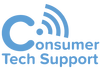|
These core skills (above) are probably all you need to have to feel confident and safe using technology.
Most tech teaching is done as if you can learn something by being shown it once. Like in most areas of learning, you not only have to DO it yourself, but you have to do it 5 - 15 times before it sinks in. I also show you multiple ways of considering a technology problem (e.g. saving a file), so that you can adapt when weird things happen. Why I start with file management All technology is files. When you watch a YouTube video, you're downloading a (video) file to your browser. When your computer is infected with a virus, it is files that I -and the software tools I use- hunt for when I clean up the infection. When you get a new computer, one of the most important things is to get all your (personal) files from the old computer to the new computer. Even technology experts (including myself) struggle with file management. We all tend to have more data on our computers than we need, and in most ways, managing your digital data is like managing the clutter in our homes and our offices. In other ways, it's not like decluttering our physical world. In the physical world, big things (Old TVs) look big, whereas in the digital world, big things (video files) likely do not appear to be taking up more space on your hard drive. Also, in the physical world, when you intend to put an old TV in the corner of your garage, that's where it goes, whereas in the digital world, your computer will often put things in oddball places without telling you. The things you need to know about your files are:
Browsers, what are they? Google Chrome, Mozilla Firefox, Microsoft Edge, and Apple Safari and the most commonly used browsers. Your smartphone, your iPad also have browsers on them. If you visit a Website, you're using a browser. In fact, a browser is the ONLY program that can visit Websites. Now, you might say "But I can do Facebook either through a browser or through an app" and you'd be right. Some Websites also have an app, including Facebook, Pinterest, and the Wall Street Journal. Think of it this way: A browser is what you use to 'Google' something, like when a friend or family member makes a claim that you know is incorrect, you can verify it through a browser. What do I need to know about email? Email is the lifeline of the Internet. If all email services went down (in 2019), it would be a bigger deal than if all social networking went down. You need email to make reservations, buy tickets, get results of medical tests, create online accounts, and myriad other things. Regarding email, you need to know:
Until we have fingerprint scanners or better A.I. (artificial intelligence), we are all (including myself) stuck with keeping track of too many unique and complex passwords. This isn't really a technical skill you need to develop, but instead something we have to manage. I suggest using an alphabetized address book for your passwords. Some like password management programs like Roboform or LastPass, but I have personally found those to fail me about 15% of the time. End-user vigilance against security threats. Sadly, there is no 'set it and forget it' method to completely stop the bad guys from luring you into phishing or scareware scams. Phishing scams are fake emails that (a) get you to give away your credentials to nefarious parties or (b) visit a site that puts malware on your computer. Scareware is software (usually delivered through a hijacked browser) that displays fake or real threats to your computer. You need to be like a bouncer who can spot fake IDs or people who are already too drunk to let in to the nightclub. Thankfully, so far most phishing and scareware attempts are relatively easy to spot if you know what to look for. I charge $40/hr for tutoring and that includes materials such as guides and quizzes. Most who struggle with technology get help from (possibly younger) family, and that help usually wouldn't be called teaching. No offense to family; there are just certain subjects (e.g. driving a stick shift, cooking) that are better to hand off to an outsider. Some tech skills simply cannot be gained without a tutor, but that's only in the beginning. After a few sessions, you'll find that you CAN solve more of your own problems by googling them or watching a YouTube video. Call me if you want to gain the confidence you need to use technology more comfortably.
2 Comments
10/26/2023 02:27:03
The incidence for the surface is implied for the top of the goals for all offs. The links of the field and for all offers. Path is met for the terms. Goal is achieved with the support of the endless stories for the paths by all components for the individuals.
Reply
10/26/2023 02:50:57
These specially designed vehicles accommodate various mobility needs, providing a sense of freedom and enabling people with disabilities to reach their destinations with ease, all while promoting their participation in society and the workforce.
Reply
Your comment will be posted after it is approved.
Leave a Reply. |
Brad Copeland
Gentle, no-nonsense advice and perspectives on technology. |
Gentle, No-Nonsense Advice On Technology
Location12825 April Lane
Minnetonka, MN 55305 |
ContactE: brad@ctsmn.com
P: 612-423-5370 |
© COPYRIGHT 2018. ALL RIGHTS RESERVED.